Microsoft Office Excel has encountered a problem and needs to close

Hi,
My problem is with Excel. This problem occurs every time I exit Excel.
An error message will be displayed with a message that tells me Excel encountered a problem that needs to be closed.
Fortunately, this error only appears after I commanded exit and my files are safely saved, but it is still an annoying message.
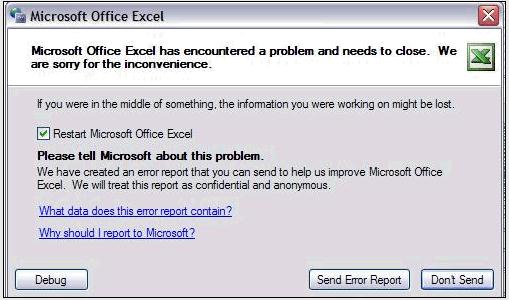
Microsoft Excel Office
Microsoft Office Excel has encountered a problem and needs to close. We are sorry for the inconvenience.
If you were in the middle of something, the information you were working on might be lost.
Restart Microsoft Office Excel
Please tell Microsoft about this problem.
We have created an error report that you can send to help us improve Microsoft Office Excel. We will treat this report as confidential and anonymous.
What data does this error report contain?
Why should I report to Microsoft?
At first I thought, it will just be temporary, but now it always happens. I tried to scan my computer for some viruses, however, none was found. I re-installed Excel and rebooted the system but the same error message pops up.
Your ideas on my problem would be of great help to me.
Thanks.













