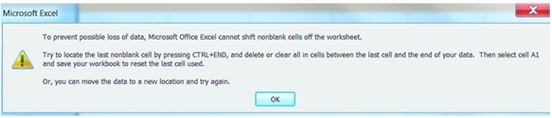Asked By
Jai Zadok
60 points
N/A
Posted on - 11/03/2012

Experts and professionals, this should be an easy problem for you to solve.
A few years ago, to track my household expenses I created a large spreadsheet. I spent quite a lot of time on this, formatting the cells carefully and color-coding various sections to make them easier to work on.
It has worked fine all this time but now I’ve hit a problem: I wish to add some new rows and columns to let me track some additional categories, but Excel simply refuses to let me add columns. Inserting rows is not showing any problem.
Over the years everything went fine.
Excel displays the following error message:
To prevent possible loss of data, Microsoft Office Excel cannot shift non-blank cells off the worksheet’, when I highlight one or more columns and select Columns from the Insert menu.
Why am I getting this type of errors? Please suggest answers to resolve this issue.
Thanks a lot.
Answered By
mcbrel
0 points
N/A
#156862
Microsoft Office Excel showing error while add some new rows and columns

Hi Dear,
This error may occur if a formula has been added to the entire worksheet or if formatting has been added to an entire column or row.
Please follow these steps
-
Click the heading cell in the first blank column to the right of your data. (The heading cell is the first cell in each column).
-
Press CTRL + Shift, and then press the RIGHT ARROW key to select all of the columns to the right of the first column that you clicked.
-
On the Edit menu, click Delete
-
Click the first blank row below the last row in your data.
-
Press CTRL + Shift, and then press the RIGHT ARROW key to select all of the rows below the first that you clicked.
-
On the Edit menu, click Delete.
-
To remove other types of formatting, you may need to change setting under another tab in the Format Cells dialog box.
-
Click None, and then OK.
-
Click any cell in the row where you want to insert a row.
-
On the Insert menu, click Row. To insert a column click Column.
Hope this solution is helpful for you.
Microsoft Office Excel showing error while add some new rows and columns

Maybe you are trying to add your formula to the entire worksheet or you are adding a border that is added to the whole column or row. Just simply remove any formatting that you did on the remaining columns and rows. And also, try to follow the resolution below:
Click the first cell on the column and then press and hold the Ctrl + Shift keys. Press the right arrow key so you can select the entire columns to the right from the first column that you clicked. Click Edit and then Delete. Click the blank row on the bottom. Press and hold the Ctrl + Shift again and then press the down arrow key to select the rows. This is below the first row that you just clicked. And then Edit and Delete again. You can also remove the border by clicking on the Format > Cells > Border. And click None and select OK.
Microsoft Office Excel showing error while add some new rows and columns

Thanks guys. Mcbrel you are great, your step by step instructions are very helpful and easy. Your easy instructions can be followed by any non-expert user too. After following these steps, I have eliminated my problem and now I am able to add columns into the spreadsheet. Again I have started to work on my spreadsheet without any problem.