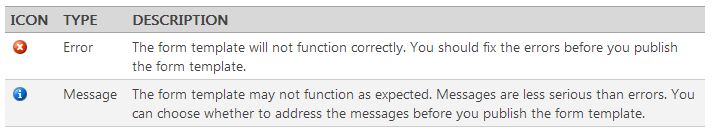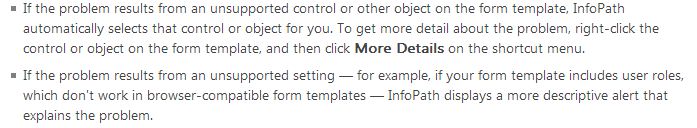Microsoft Office InfoPath error message occurred

I was working on “Microsoft Office InfoPath” and I received an error message like the one in the screenshot. How can I solve the issue?
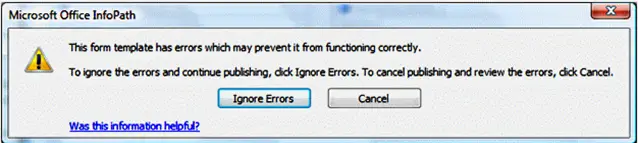
Microsoft Office InfoPath
This form template has errors which may prevent it from functioning correctly.
To ignore the errors and continue publishing, click Ignore Errors. To cancel publishing and review the errors, click cancel.