Microsoft Office installation Error Please Help

Hello,
I have installed Microsoft Office 2016 but an error occurred during the installation process. The internet connection is working fine and have enough space to keep this program. I need your suggestions to fix this problem. Your help would be appreciated.
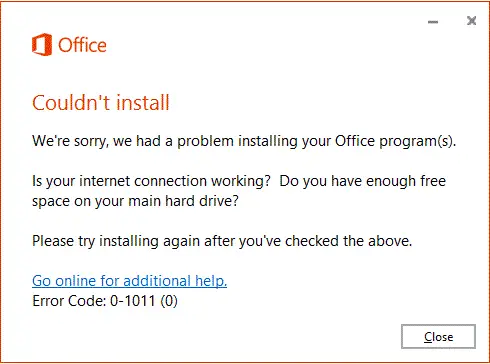
Office
Couldn’t install
We’re sorry, we had a problem installing your Office program(s).
Is your internet connection working? Do you have enough free space on your main hard drive?
Please try installing again after you’ve checked the above.
Error Coe: 0-1011 (0)












