Microsoft Office Outlook error the Add-in “AVP MailChecker

Hi,
Recently I added a new email account to Outlook and after I did all for the new account this window appear and I am stuck with it because I don’t know what happened. I clicked Deny button because I am afraid that something will happen to my current account if I click Allow. I need someone to tell me what this means? If is bad or not and please help me to set up a new email account in Outlook.
Kind Regards!
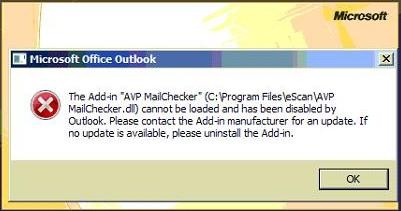
Microsoft Office Outlook
The Add-in “AVP MailChecker” (C:Program FileseScan AVP MailChecker.dIl) cannot be loaded and has been disabled by Outlook. Please contact the Add-in manufacturer for an update. If no update is available, please uninstall the Add-in.
OK












