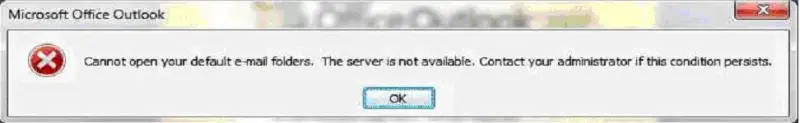Asked By
KorneliaE
0 points
N/A
Posted on - 10/19/2011

Hey, TechyV!
Even though I have refreshed the connection several times, Microsoft Office Outlook gives me the same error message.
If the connection is not the problem, could it be the server itself?
I have not installed any due updates yet. Please share your views on this error.
Thanks so much.
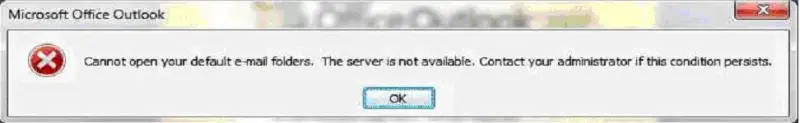
Microsoft Office Outlook
Cannot open your default e-mail folders. The server is not available. Contact your administrator if this condition persists.
OK
Microsoft Office Outlook Error Message

This error "Cannot open your default e-mail folders. The server is not available. Contact your administrator if this condition persists" can be fix by doing the following steps below.
To start with, this issue is caused by email settings not configured properly. You'll need to know the correct settings to access your email on Microsoft Outlook.
Microsoft Outlook should be in compatibility mode stats.
Open My Computer then Local Disk
Go to Program files then Microsoft Office
Click on Office 12 then Outlook.exe
Right click on this options (Outlook.exe)
Click on Compatibility tab and change settings for all users
Uncheck all the boxes that has a check mark then apply the changes
You may close the Microsoft Outlook and re-open it back.
Try send a test email and this should let you use this email software.
Answered By
lee hung
75 points
N/A
#93975
Microsoft Office Outlook Error Message

Hi Kornelia,
I am not so sure about this but could it be that the problem is being caused by how you have configured the POP3 and SMTP settings. Ensure that you have set POP3 for incoming messages, and SMTP for outgoing messages and also the username and other details are properly configured.
If you have for instance interchanged Simple Mail Transfer Protocol for incoming mails and POP3 for outgoing mails, then a conflict is created that will not allow outlook to deliver or receive mails as required.
Also check to ensure that you are indeed connected to your mail account, for instance the Gmail or yahoo account.
See if it helps.
Regards,
Lee Hung.
Answered By
Rio29
0 points
N/A
#93979
Microsoft Office Outlook Error Message

In this part, system, or task contains steps that tell you how to change the registry. On the other hand, serious problems forces occur if you change the registry wrongly. So, make sure that you follow these steps cautiously. For added defense, back up the registry before you modify it. Then, you can restore the registry if a problem occurs.
1. Click Start, click Run, type regedit in the Open box, and then click OK.
2. Locate and then click the following subkey:
HKEY_CURRENT_USERSoftwareMicrosoftOffice12.0OutlookRPC
3. On the Edit menu, point to New, and then click DWORD Value.
4. Type DefConnectOpts, and then press ENTER.
5. Right-click DefConnectOpts, and then click Modify.
6. In the Value data box, type 0, and then click OK.
7. Exit Registry Editor.