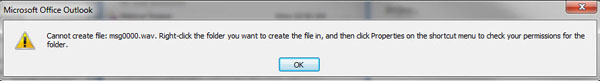Microsoft Office Outlook Error need help

Hi,
Recently,
I just received Microsoft Office Outlook error showing “Cannot creat file: msg0000.wav. Right click the folder you want to create the file in, and then click properties on the shortcut menue to check your permission for the folder”. Have you any idea how to fix this error? Explain in detail please. Thanks!
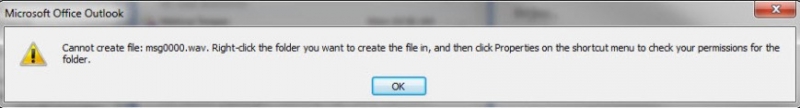
Microsoft Office Outlook
Cannot creat file: msg0000.wav. Right click the folder you want to create the file in, and then click properties on the shortcut menue to check your permission for the folder.