Asked By
Nelson Raun
0 points
N/A
Posted on - 05/07/2012

Hi experts,
When I try to run Microsoft Office Outlook it tell me that the exchange server administrator has been blocked. Why have I been blocked? Please help!
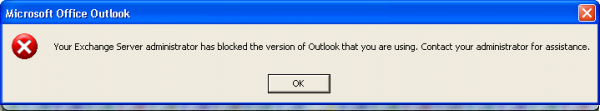
Error:
Your Exchange Server administration has blocked the version of Outlook that you are using. Contact your administrator for assistance.
Microsoft Office Outlook exchange server administrator blocked

Hy
It can happen for various reasons in MS outlook express. But there have some ways to resolve that problem. Your exchange server administrator has already blocked by automatic system, but there have no reason to become worry for this problem. You can resolve that problem by re install your Microsoft Office software.
The old installed MS office already configured with some registry values. So if your re installs your MS office then the previous registry will be deleted. And then you can set new registry entries.
After complete the successful installation of MS office you need to edit your registry settings. Select software under the registry setting area, then select Microsoft , then select Office and then delete old outlook folder from there.
Thanks
Microsoft Office Outlook exchange server administrator blocked

I think the problem there is the version of Microsoft Office Outlook that you are using. If you are no longer able to connect to Microsoft Exchange Server with Microsoft Office Outlook, try upgrading your email client. Since you are using Microsoft Windows XP, try upgrading Microsoft Office or Microsoft Office Outlook to the latest version supported by Windows XP.
For Windows XP, you can upgrade to either Microsoft Office 2007 or Microsoft Office 2010. Microsoft Office 2010 is the last version to support Windows XP. Before upgrading to either of the two versions, check that your computer meets the requirements. For Microsoft Office 2007, it supports Windows XP Service Pack 2 or higher, Windows Vista, Windows 7, and Windows Server 2003 Service Pack 1 and higher.
It requires 500 MHz or faster processor, 256 MB RAM, 2 GB free space, and 1024 x 768 minimum screen resolution. For Microsoft Office 2010, it supports Windows XP Service Pack 3 (32-bit only), Windows Vista Service Pack 1, and Windows 7 or later including Windows Server 2003 Service Pack 2 with MSXML 6.0 and Windows Server 2008 both 32-bit and 64-bit.
It’s easy to check if your computer can run Microsoft Office 2010. If your machine can run Microsoft Office 2007 then it can run Microsoft Office 2010. If your computer is multi-core, it can run Microsoft Office 2010 even faster. See if this works.













