Microsoft office professional plus 2010 error 1606

Hello guys,
I have been trying to install the Microsoft office professional plus 2010 on my system but I fail every time.
When the installation starts, I am met with the following error on my screen:
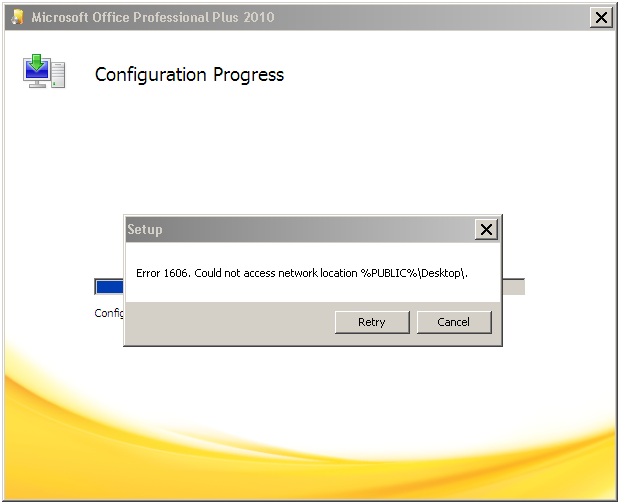
The error statement says:
Error 1606. Could not access network location %PUBLIC%Desktop.
I didn’t face any problem when running the installation of my previous Office version.
This new version of Office has been downloaded on Microsoft.com as a ISO file, which has been burned on a DVD disk. I'm running the installation from this DVD disk.
Have anybody any idea what this error 1606 means and how to fix it up please? Kindly help me out to fix the issue.
Waiting for your suggestions.
Regards
Thomas












