Microsoft Office Professional Plus 2010 Setup is unable to proceed

I am using windows 7 fresh installed on my desktop, now I am trying to install Office 2010 its giving an error saying that to uninstall previous version of Office. But I never installed office package.
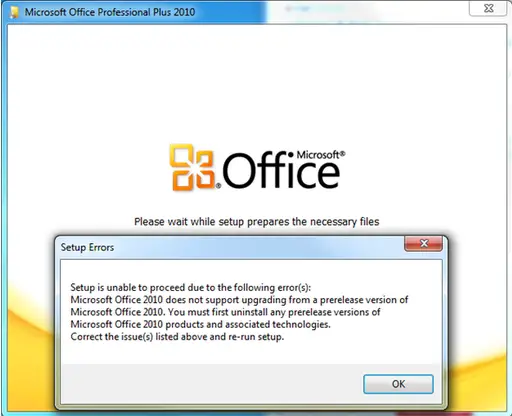
Microsoft Office Professional Plus 2010
Setup is unable to proceed due to the following error(s):
Microsoft Office 2010 does not support upgrading from a prerelease version of Microsoft Office 2010. You must first uninstall any prerelease versions of Microsoft Office 2010 products and associated technologies.
Correct the issue(s) listed above and re-run setup.












