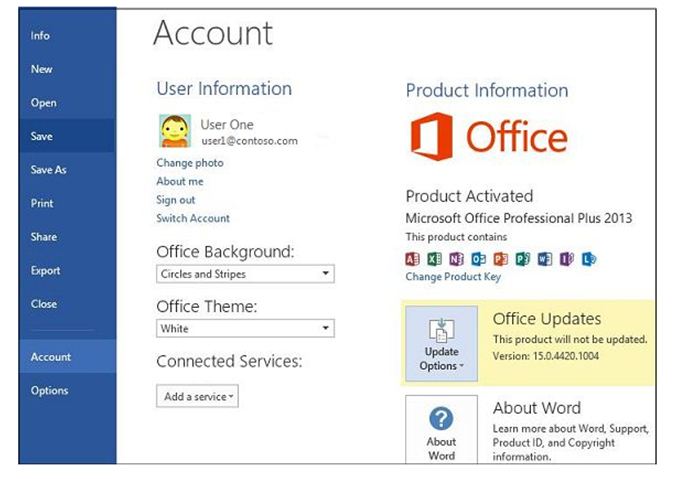Microsoft Office Professional Plus 2013 Updates
Asked By
10 points
N/A
Posted on - 11/02/2016

Hey, can you suggest me how to manually update the microsoft office professional plus 2013 updates. Steps wise procedure would be good for easy understanding. Thank You.