Microsoft office startup error occurred

Hi Pro,
All of a sudden I am getting this error message when I start the Microsoft office. Last week I installed the Microsoft Office from the authorized official website. It went pretty well and good without any issues, but now I get this error message. Please help me to rectify this error message. Do I need to contact MS support team? Please help.
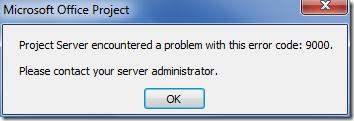
Project server encountered a problem with this error code: 9000
Please contact your server administrator.











