Microsoft Office is unable to find out license for this application

Hi friends,
Friends, I am getting this error message whenever I try to open Microsoft Outlook in my computer. I download and installed from the authorized website and it is a licensed one. I tried to repair but it was unsuccessful and I tried to restart the system but no magic happened. Experts please contribute your ideas your help is appreciated. Thank you.
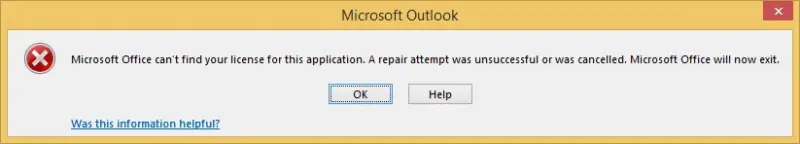
Microsoft Office can’t find your license for this application. A repair attempt was unsuccessful or was cancelled. Microsoft Office will now exit.












