Microsoft Office Visio Error in Formula

I am new to MS Visio and really having a hard time learning about it.
I am following video and PDF tutorials to somehow let me feel how to process goes but I am stuck after getting “Error in formula”.
Can anyone explain to me how to get rid of this prompt?
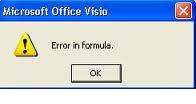
Error:
Error in formula












