Microsoft Office Word has stopped working

Hi,
I use Office 2007. It was running smooth, but last couple of days, when I try to close the program a message
Microsoft Office Word has stopped working" is continuously appearing.
I don't know why such happening.
Don't it have any solution?
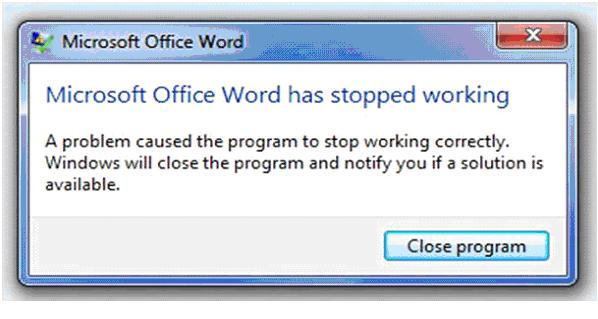
Error:
Microsoft Office Word
Microsoft Office Word has stopped working
A problem caused the program to stop working correctly.
Windows will close the program and notify you if a solution is
available.
Close program
Best Wishes,
Dominic












