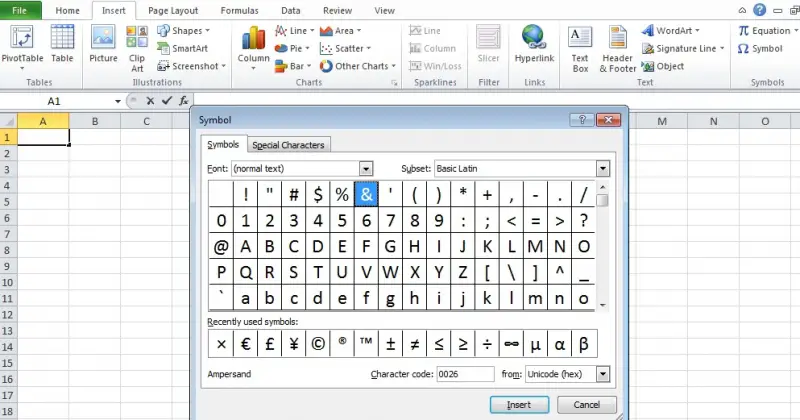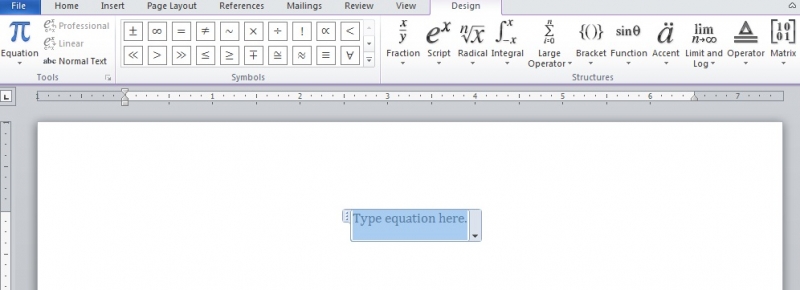Microsoft office word – method required for writing mathematical expressions

Hello,
I have to write several dozens of mathematical expressions to insert into a certain document. But I lack the basics of writing the expression. I am in shortage of time so It will be helpful if someone can guide me through the basics of writing mathematical expressions such as equations or different signs etc. Please someone provide me with the instructions for writing mathematical expressions.
Jobert Bridges