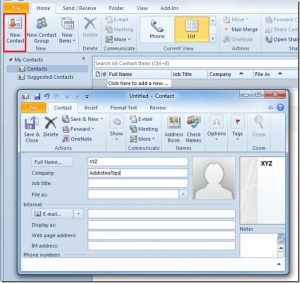Microsoft Outlook 2010 Address Book Not Visible

I like to use Microsoft Outlook as my email client. While finding contacts, I saw that the Outlook 2010 address book did not show all of my contacts. Please help.