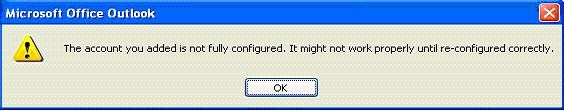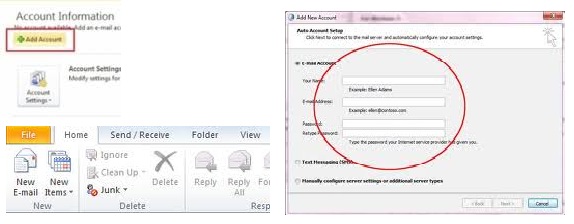Asked By
Arand
10 points
N/A
Posted on - 10/21/2011

Greetings to Techyv!
Please give me a step-by-step instruction on how to correctly configure my account.
After configuration is finished, do I have to restart the program or the computer?
Thanks for helping me solve this!
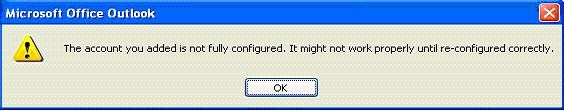
Error:
Microsoft Office Outlook
The account you added is not fully configured. It might not work properly until re-configured correctly.
Microsoft Outlook: Account is Not Fully Configured

Microsoft Office Outlook or any other email client is used for specific purpose, to send and receive email for easy access.
This email client has feature to allow you send and receive email in just one click or more. You can add a profile and add email contact list. Synchronized folder and email messages, filter documents and create calendar list.
All these functionality is available on Microsoft Office Outlook however, this must be configure properly to make use of it.
To add a profile or account name in Microsoft Office Outlook is simple, see steps below.
-
Open Microsoft Office Outlook
-
Go to File in the upper left corner
-
Select Info and click on Add Account icon
-
Enter Your Name and Email Address
-
Type your Password and Confirm it below
-
Choose Manually configure server settings or additional server types
-
Put a tick on Internet Email then click Next
-
Enter the correct server information for POP and SMTP
-
You may contact your ISP and ask them this settings
-
Go to next and Finished
The steps are easy to follow and it will surely set your Microsoft Office Outlook into correct configuration. This allows you to use this email client and you should be able to send and receive email messages.
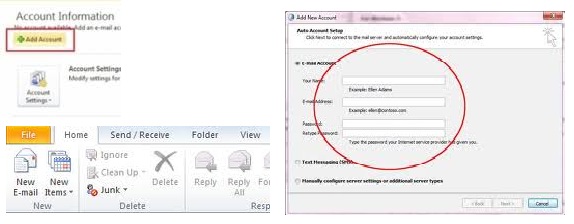
Microsoft Outlook: Account is Not Fully Configured

Hello,
I believe following the given solutions will help you resolve the problem you are encountering.
If you are fed up of the lengthy Microsoft solutions which yield no results then this solution is meant for you. The fix is quite simple.
Search for mapisvc.inf and delete the instances given below:
Windows/system32 and Program files/common files.
Then recreate the outlook profile.
I guess you will have solution. I hope the information was helpful.