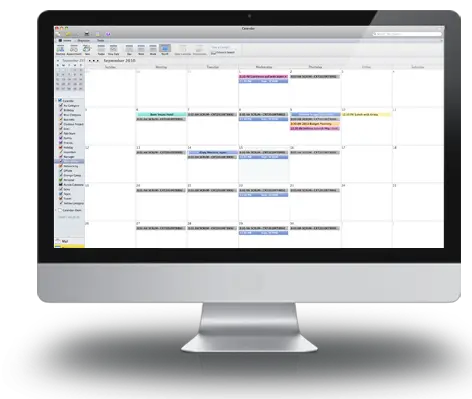Can I use Microsoft Outlook with Mac OS? In case there is MS Outlook for Mac, please help me, which version of Outlook I need and how to install it. I use MAC OS X.
Microsoft Outlook and Mac OS

The answer to your question is yes. You can definitely install Microsoft Outlook on your Mac OS. You can try to install the current version that microsoft had which would be "Microsoft Outlook:Mac 2011".
The system requirements to successfully install outlook:mac are the following: Mac OS X version 10.5.8 or later, at least 1GB of RAM, 2.5GB of free disk space, HFS Plus and a 1280 x 800 or higher resolution monitor.
After the installation and you need information on how to use it's basic features, then you can try to visit the link below for detailed tutorials.
Screenshots:
Microsoft Outlook and Mac OS

It is not only Microsoft Office Outlook that you can install on your Mac PC but the entire Microsoft Office suite. The latest version of Microsoft Office for Mac, Microsoft Office 2016 for Mac, unfortunately doesn’t include Office Outlook in its set of applications but the previous version does.

If you want to install not only Office Outlook but the entire Office suite, you should download Microsoft Office 2011 for Mac Home and Business. Microsoft Office 2011 for Mac has four editions: Home and Student, Home and Business, Academic, and Standard. Of the four, Microsoft Office 2011 for Mac Home and Student edition is the only edition that doesn’t include Microsoft Office Outlook.
The sets of applications and services included in Microsoft Office 2011 for Mac are Office Word, Office Excel, Office PowerPoint, Office Outlook, Office Web Apps, Remote Desktop Connection, Information Rights Management, and Windows SharePoint Services Support. Microsoft Office 2011 for Mac supports OS X 10.5.8 Leopard, 10.6 Snow Leopard, 10.7 Lion, 10.8 Mountain Lion, 10.9 Mavericks, 10.10 Yosemite, 10.11 El Capitan, and 10.12 Sierra.
It requires Intel processor, 1 GB RAM, 2.5 GB hard drive space, and 1280 x 800 screen resolution.