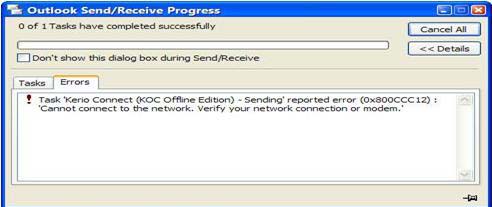Asked By
philippe so
20 points
N/A
Posted on - 03/16/2012

Hi, here is an image of what I see when I try to use Outlook:
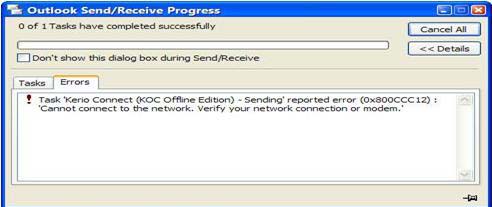
Error:
Task 'Kerio Connect (KOC Offline Edition) – Sending' reported error (0x800CCC12) : 'Cannot connect to the network. Verify your network connection or modem.'
It may be because of the latest patch I installed. It is the latest release of SSL patch by Microsoft which is patch number KB2585542 . But I am not sure about it. Please help me with a solution to this problem. I searched this problem on the internet and the most useful thing I got is the following summary by Microsoft:
“This security update resolves a publicly disclosed vulnerability in SSL 3.0 and TLS 1.0. This vulnerability affects the protocol itself and is not specific to the Windows operating system.
The vulnerability could allow information disclosure if an attacker intercepts encrypted web traffic served from an affected system. TLS 1.1, TLS 1.2, and all cipher suites that do not use CBC mode are not affected.”
Microsoft outlook cannot connect to the network

Hey Philippe!
Microsoft has recommended not enabling the automatic updates because sometimes it updates some files which affect our program.
I also faced this problem but i found myself free from this problem when i download Patch Windows XP (KB2584146). You are facing this problem due to the installation of KB2585542 patch. Now I recommend you to download KB2584146 patch to avoid this problem
Here I am going to add the link for the patch. Just click on it and install it.
You will overcome this problem. But make sure that you have disable the Auto Updates option.
http://www.kerio.com/blog/microsoft-windows-update-and-kerio-outlook-connector
Hope you understand
Thanks
Microsoft outlook cannot connect to the network

Why not just use Microsoft Outlook without using or applying the said patch or any patch since it only causes you problems.
I’m sure you can use the application without the need to install any patch.
Uninstall Microsoft Outlook from your computer and then install it back to remove the patch automatically as well as fix any corrupted files in the installation and to restore its settings back to default including some that you might have customized.
After reinstalling Microsoft Outlook, avoid installing the last patch, KB2585542.
You may also try checking your computer for any possible errors.
Any errors in the file system can cause problems to some applications.
Microsoft outlook cannot connect to the network

Thanks Tunacas_Caaron1 and Sharath Reddy.
I updated my windows, and reinstalled Microsoft outlook just like what you said.
The error now is gone. Many thanks!
Thank you TechyV!