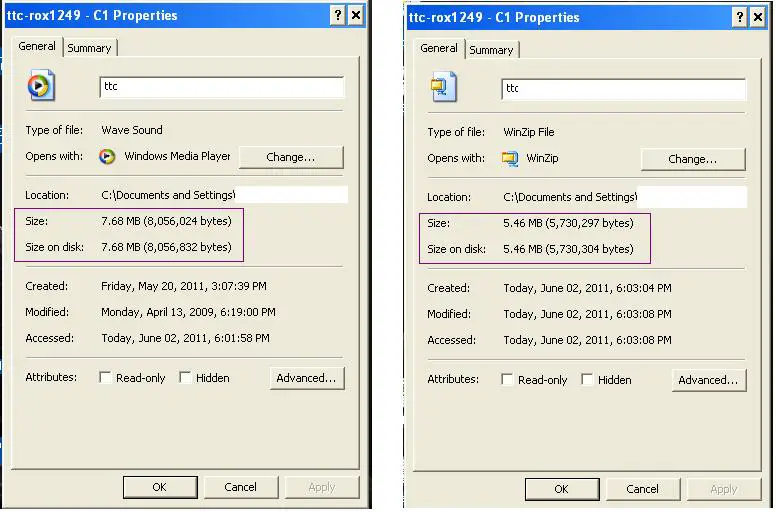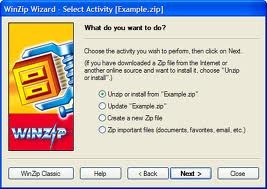Microsoft Outlook Cannot Send Bigger Size of Emails

My officemates had upgraded his Microsoft Outlook Express into Microsoft Outlook 2007 because of the latter’s more amazing new features. When he tried to send emails, he got this error message “Receiving reported error (0x8004060C): The message store has reached its maximum size.
To reduce the amount of data in this message store, select some items that you no longer need, and permanently (SHIFT + DEL) delete them.” Of course, my friend was quite frustrated in this situation because he thought that the newest version of Microsoft Outlook could be able to manage of sending larger size of documents considering the fact that the nature of our work requires a faster environment and could manage to send bigger size of files.
"Receiving reported error (0x8004060C): The message store has reached its maximum size. To reduce the amount of data in this message store, select some items that you no longer need, and permanently (SHIFT + DEL) delete them."
Can you help me please in this problem? Please also enlighten me on how we can send bigger size of emails using some computer software available today. Thank you.