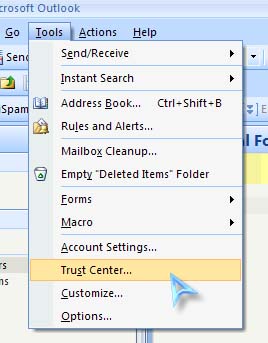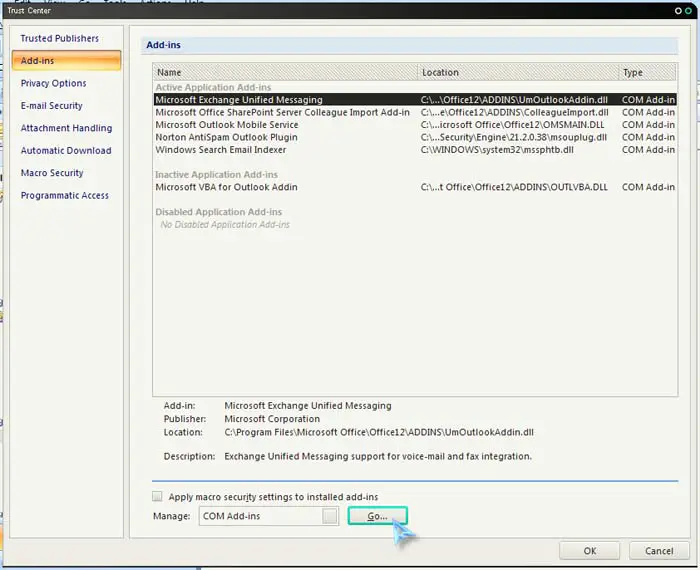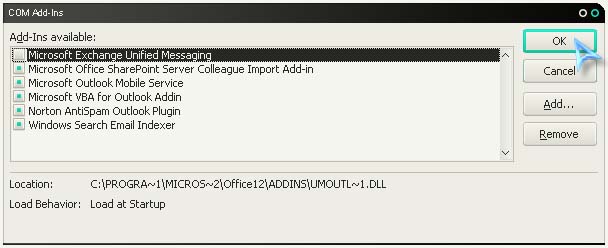Asked By
Mark E Ward
30 points
N/A
Posted on - 04/04/2014

Hi,
As this error say the problem is with the add-ons that I have installed on my Outlook. But the real problem is that I don’t remember installing anything on my PC lately, so I don’t see the point of this error. Does anyone have any idea why I have this error message? Please help me to fix this one…
Best regards!

Microsoft Outlook
Outlook experienced a serious problem with the ‘Microsoft exchange add-in’ add-in. If you have seen this message multiple times, you should disable this add-in and check to see if an update is available. Do you want to disable this add-in?
Yes No
Microsoft Outlook error with the add-ons

I am also using Microsoft Office Outlook as my email client but never encountered this problem yet. By default, Microsoft Office Outlook already has Microsoft Exchange Unified Messaging and comes pre-installed when you install Microsoft Office Outlook like in version 2007. That’s why I’m not sure if the Microsoft Exchange add-in mentioned in the error message is referring to the same Microsoft Exchange add-in I mentioned or a different add-in.
First, to make sure the error is not just an accident, close Microsoft Office Outlook and restart your computer. Open Microsoft Office Outlook and see if the error will appear again. If the same error popup on your screen, just click Yes to disable the add-in. Or you can also do it manually. Start Microsoft Office Outlook then click Tools and then Trust Center. See image.
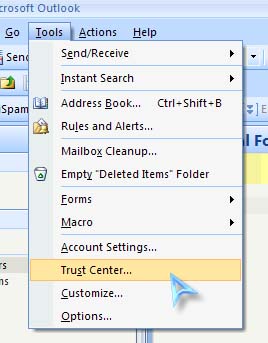
In Trust Center, select “Add-ins” on the left panel. Under “Add-ins”, select to highlight “Microsoft Exchange Unified Messaging” and remember its add-in type under Type. In Manage located at the bottom, select the add-in type and click Go. See image.
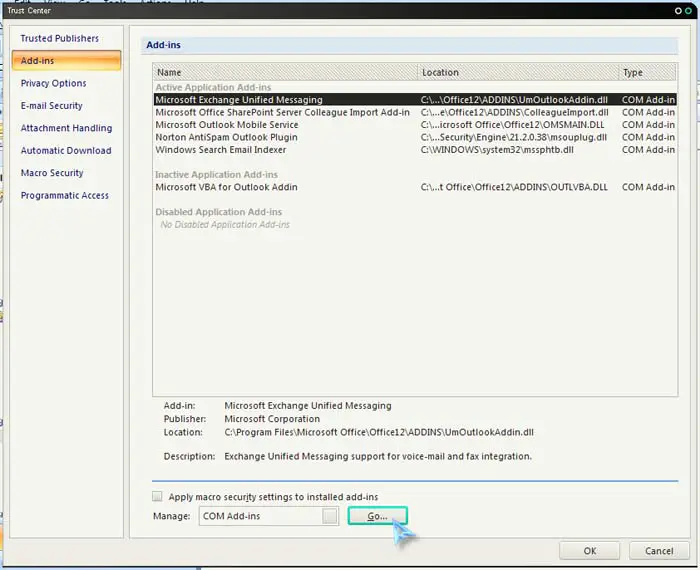
In “COM Add-Ins”, uncheck “Microsoft Exchange Unified Messaging” and click OK. See image.
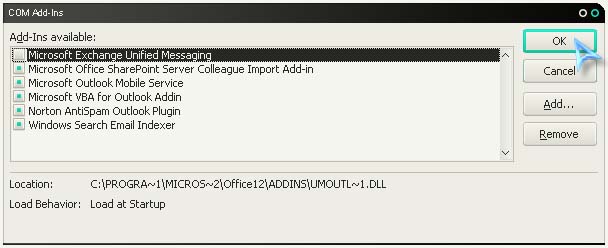
Restart Microsoft Office Outlook and see if it works.