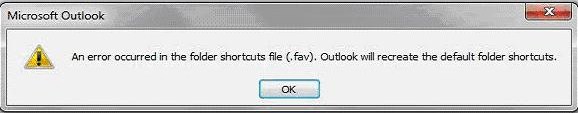Asked By
BetsyAT
0 points
N/A
Posted on - 10/21/2011

Hi Techyv people!
I'm using a rather old computer somebody left me.
The MS Outlook is 2003, and every time I open it I'm greeted with this message.
Is there any way to solve this without reinstalling Outlook or changing the version?
Thanks!
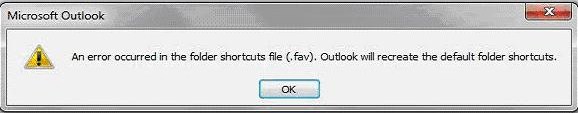
The error occurred in the folder shortcuts file (.fav). Outlook will recreate the default folder shortcuts.
Microsoft Outlook Error in Folder Shortcuts File

This error occurred when a shortcut icon of Microsoft Outlook is no longer functioning. This icon maybe corrupted and in need to be deleted and re-create. You can send this icon on your desktop by going to Start, All Programs and look for Microsoft Outlook, right click and send a copy to desktop. Steps below is an alternate way to work on.
What you need to do is to delete this icon and create a shortcut for Microsoft Outlook once more.
You can do right click on the not working Microsoft Outlook icon then left click delete.
Go to Start, Search and type Microsoft Outlook
It'll give you search results for this email client
Look for Microsoft Outlook that has .exe as extension file
Right click on the selected results and choose create shortcut to desktop
Once an icon is on the desktop, you may double click to open the software
You should be able to view the Microsoft Outlook
Start adding a profile name and or account
Start using this feature
This only happen if the shortcut icon created in on old computer is no longer opening and or corrupted, so creating new icon is the solutions.
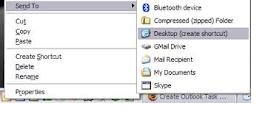
Microsoft Outlook Error in Folder Shortcuts File

Hi,
The way to solve this without reinstalling the Outlook or change the version is to go to the start menu to your PC from safe mode, and then attempt to change the Display adapter to Standard VGA, then after change the setting simply restart the Outlook application. If notifies in the Outlook is about to recreated your missing file, then simply return the setting to the unique configuration. If there is a file that corrupted or maybe missing file to your Outlook, you simply attempt to install it again the version, you can found that in the Microsoft windows 95/98, simply look the version to your Outlook.
Ben
Microsoft Outlook Error in Folder Shortcuts File

Hello BetsyAT,
To solve this problem you can apply another technique which technique you will get from this Techyv page as well you can enrich your knowledge about different kind of Outlook problems and it's solutions.
Top 10 Microsoft Outlook 2010 Errors