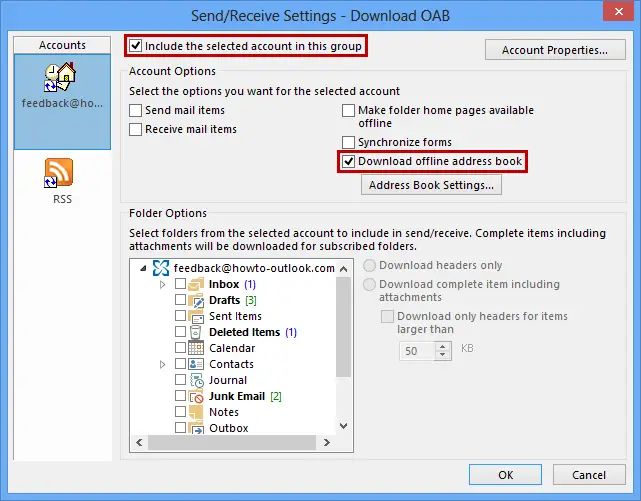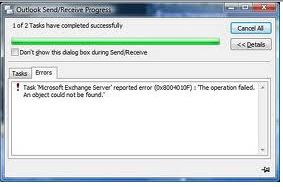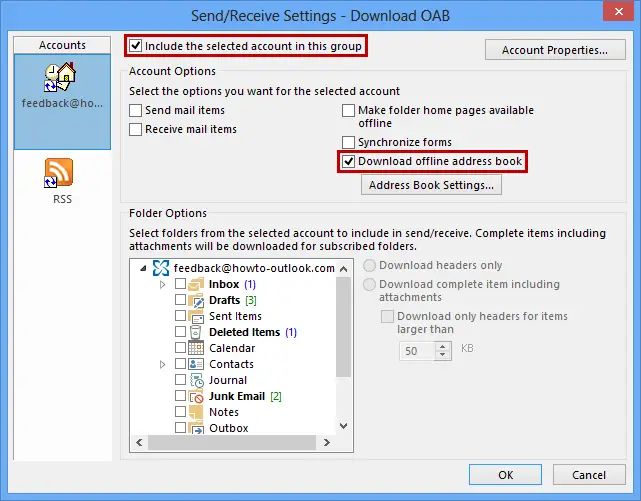Asked By
ladyj4
0 points
N/A
Posted on - 02/20/2012

Outlook Error: 0x8004010F
Whenever I tried to send or receive email in Microsoft Outlook 2010, I usually encountered this kind of the error message which states that " The operation failed. An object could not be found."
Now, I can no longer send and receive emails. Anyone can help me solve out this kind of problem.
Can you tell a way of correcting this issue?
I have tried uninstalling the program and re-installing it, but it keeps coming up with the same error.
This is how the error looks like:
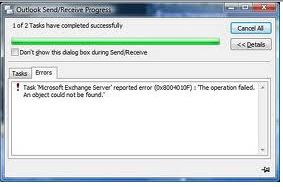
Error:
Outlook Send/Receive Progress
1 of 2 Tasks have completed successfully
Don't show this dialog box during Send/Receive
Task ‘Microsoft Exchange Server’ reported error (0x8004000F) ‘The operation failed. An object could not be found’
Microsoft Outlook Error message: 0x8004010F

Hi there! Here is how to resolve this behavior, create a new profile.
To do this, follow these steps:
-
Click Start, point to Settings, and then click Control Panel. Double-click the Mail icon.
-
In the Mail Setup dialog box, click Show Profiles.
-
If you need the ability to select a specific profile every time you start outlook then: select the General tab and then click “Prompt” for a profile to be used, and finally select Add.
-
A dialog box should pop up where you need to input a descriptive name for the new profile under the “profile name” then Ok.
-
In the E-mail Accounts dialog box, Add a new e-mail account in the e-mail options, and then click Next.
-
Click the type of server that your e-mail account works with, and then click Next.
-
Complete all of the required fields, including those that are on the tabs that appear after you click More Settings.
-
When you finish providing the required information, click Finish.
Hope I helped
Microsoft Outlook Error message: 0x8004010F

Hi,
This error is showing that Microsoft Exchange Address book is offline.
-
Make sure offline address book is published in Exchange server. May be you are connecting to an old version Exchange server. Ms Exchange server 2000 does not support offline address book. If this is the case ask your server administrator that you are facing this issue.
-
Alternatively if everything is fine on server side, you can manually force your ms outlook 2010 to do this. Click on Tools and point to Send and Receive and click Download Address Book. Exit outlook and restart it. An Offline address book will be started after five to six minutes. And your Ms Outlook will start working fine.
-
If you are unable to even access your profile then you can also create your profile again and perform above task.