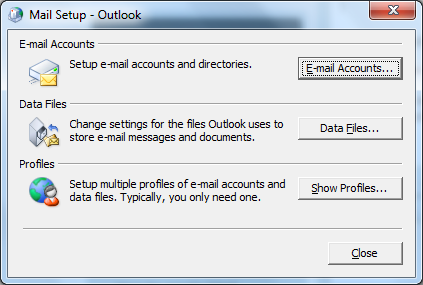Microsoft Outlook has encountered an error while opening a scheduled task

Hi,
Microsoft Outlook has encountered an error while opening a scheduled task.
It cannot find the task and fail operation.
I do not know how to fix the error.
Please help.

Microsoft Outlook
Cannot open Calendar folder for user TestRoom1. The operation failed.