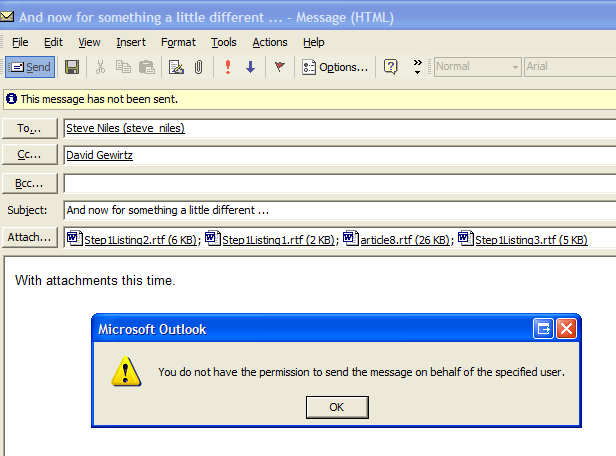Microsoft Outlook – Mail Sending Problem

Hello experts
A large number of people have several aliases on their mailbox, through aliases on the similar email domain name or still with various domain names.
However when I want to mail from (send as) any aliases of these, I get this error message. Please help me to solve it. Thanks in advance.
Error: “You can’t send a message on behalf of this user unless you have permission to do so. Please make sure you’re sending on behalf of the correct sender, or request the necessary permission. If the problem continues, please contact your helpdesk. ”