
When I used my Microsoft Outlook some sort of error message occurred saying that the operation failed and an object cannot be found. How can I resolve this problem?
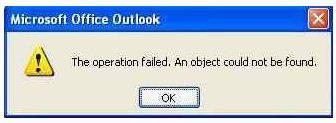
Microsoft Office Outlook
The operetion failed. An object could not be found,
OK
Microsoft Outlook Operation Failed Problem

Hello! It would really help if you can also post your computer’s information like operating system (XP, Vista, 7) and the Outlook version as well. When do you get this error message? Is it when starting Outlook, sending an email? You can try this, it should resolve the problem. You would need to create a new profile. To do this, click on Start > Settings > Control Panel > Double-click the mail icon > in the mail setup dialog box, click show profiles > click Add> on the Profile name field, type a descriptive name > click ok. A box for E-mail account would appear; select Add a new email account then click Next. Choose the type of server that works with your email account and click next. Go to More settings and complete all the required fields then click Finish. Your Outlook should work properly after doing this. Let us know what happens. Make sure you back up all of your customizations before doing this as well.
Microsoft Outlook Operation Failed Problem

It looks like an internal problem to me. Try reinstalling Microsoft Office Outlook. If you have the entire Office suite, uninstall or remove this application only and not the entire Microsoft Office package. Click Start, Control Panel, and then “Add or Remove Programs”. Scroll down and select Microsoft Office then click Change. On the next screen, make sure “Add or Remove Features” is selected then click Continue.
In the Installation Options, select Microsoft Office Outlook and change its setting to Not Available. After this, click Continue.

Next, go to CCleaner Free Download then download and install CCleaner. Once installed, run CCleaner then clean your system. After this, restart your computer. Again, repeat the steps to go to Office Outlook in the Control Panel. Select Microsoft Office Outlook and change its setting to “Run from My Computer”. Click Continue then wait until the installation is complete.
Start Office Outlook and verify that the error is gone. To register CCleaner, download CCleaner License Codes. Use the supplied password to unpack “TechyV-download_2.7z”. Use 7-Zip to unpack the file. Download 7-Zip from 7-Zip File Compressor if you don’t have it. Once unpacked, open “license-keys_readme.txt” using Notepad and copy the license code to register CCleaner.














