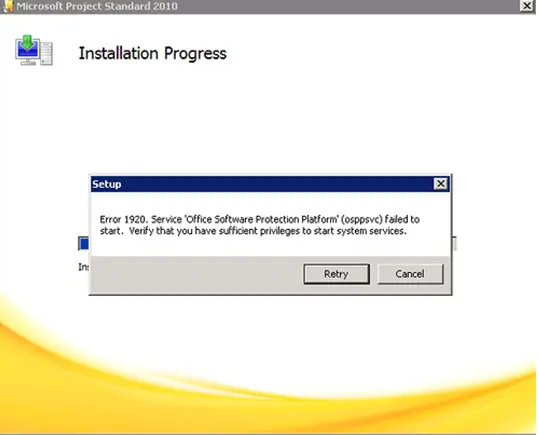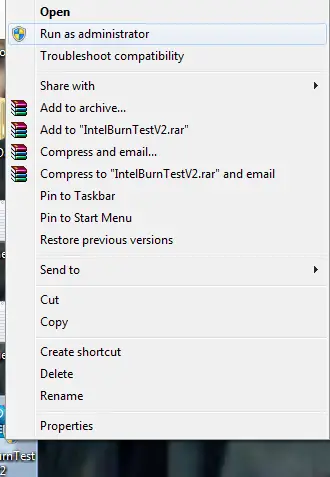Hello, Today with a co-worker we were working on sequencing Project 2010 and at some point during the installation we’ve got the following error message. I am trying to resolve this issue but I am unable to fix it. Help me with proper solutions.
Thanks.
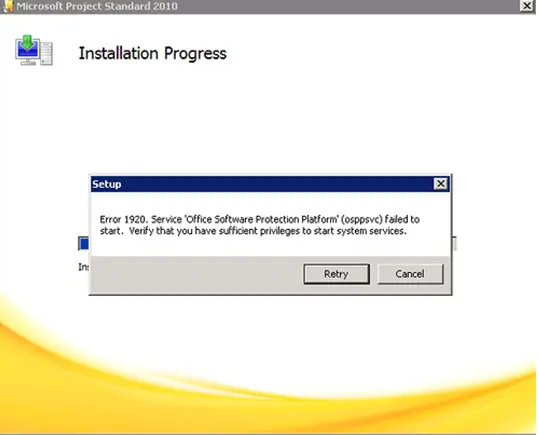
Microsoft Project Standard 2010: Installation Progress Setup Error 1920.Service ‘Office Software Protection Platform’(osppsvc)failed to start. Verify that you have sufficient privileges to start system services.
Microsoft Project Standard 2010 has encountered an error

Hello Larry G Coleman,
This is a common problem and most of the people are complaining about this problem. Now I have research in the net, but it was much fruitful. But at least give it a try.
-
Press windows key + R to open run option.
-
Then type services.msc and press enter.
-
On the services MMC windows right click on Office software Protection Platform and choose properties.
-
Select the LOG ON tab.
-
Then change the ‘Log on as’ info from ‘This Account’ to ‘Local System Account’.
-
Click apply and press ok.
Hope it helps!
Thank You,
Wagner Desantiago
Microsoft Project Standard 2010 has encountered an error

When you install Microsoft Office Project 2010, you need to have sufficient permissions on your C:Program FilesCommon FilesMicrosoft SharedOfficeSoftwareProtectionPlatform.
The solution is to give full control to the Network Service account on your folder labeled, "OfficeSoftwareProtectionPlatform". Please follow the instructions below:
-
Click Start
-
Click Start Search
-
Type Run
-
Press ENTER
-
Type the following and the press ENTER:
icacls "C:Program FilesCommon FilesMicrosoft SharedOfficeSoftwareProtectionPlatform" /grant "Network Service:F" /t
Microsoft Project Standard 2010 has encountered an error

Hi,
This error is a simple user rights error.
The cause of this error is usually that you don't have the rights to install the new applications or software on the computer that are connected in a working environment.
The solution can be to contact the administrator and tell him/her to install the software using the administrator privileges and the software will install properly this time.
If you are the administrator and the software is still not installing then run the application as administrator and this will solve the issue!
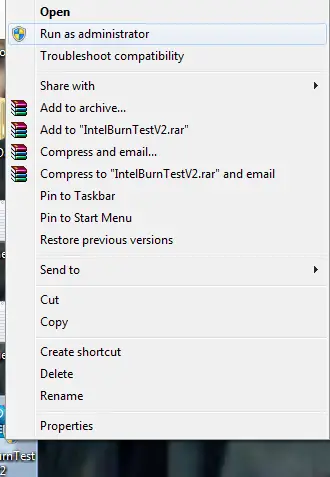
Hope you got your answer! 🙂