Microsoft Project Standard 2012 installation error

I have encountered the following error during the installation of Microsoft Project Standard 2012.
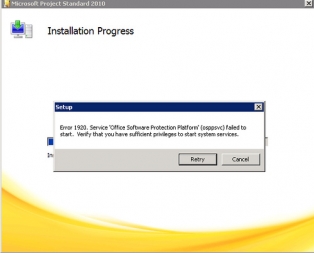
"Microsoft Project Standard 2010
Installation Progress
Error 1920. Service 'Office Software Protection Platform'(osppsvc) failed to start.
Verify that you have sufficient privileges to start system services".
The platform cannot be started or failed to start is what I don’t know the installer means by stating it. How to install my Microsoft Project Standard 2012 is what I need to know. Tehcyv people know about this I know. The solution for this from somebody here I am very confident will be given.
Thanks for the help!












