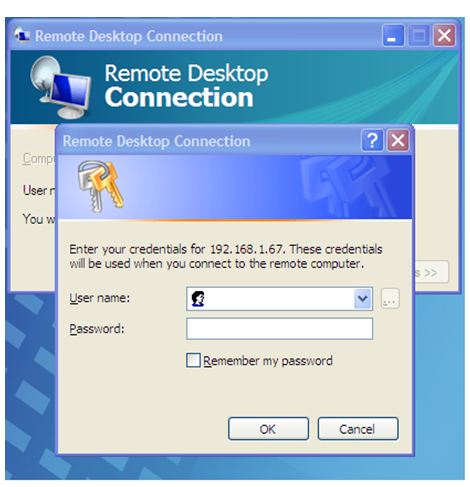Microsoft Remote Desktop Client Windows 7 Download
Asked By
0 points
N/A
Posted on - 11/10/2016

hello, can you mentioned how to get the Microsoft remote desktop client windows 7 download also notify in form of stepwise for the easy understanding . Thank you