Microsoft security essentials client error opening after updates

Hi,
This error occurs when I want to start Microsoft Security Client and I post this error on Microsoft forum and no answer from 3 weeks. Can any of you experts help me please to fix this ? What caused this error ?
Thank you !
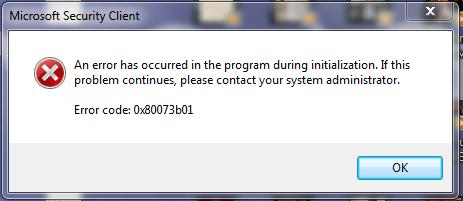
Microsoft Security Client
An error occurred in the program during initialization. If this problem continues, please contact your system administrator.
Error code: 0x80073b01












