Microsoft Security Essentials Windows error opening the program

Hi there,
Microsoft Security Essentials Windows cannot access the specified device path when I opened my laptop this morning. I didn’t open other process before this error. Can anyone tell me the reason why I have this error ?
Regards !
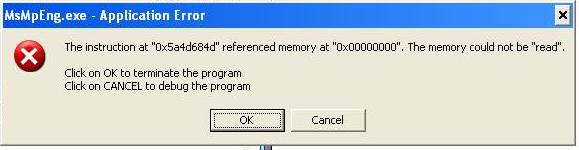
MsMpEng.exe –Application Error
The instruction at “0x5a4d684d” referenced memory at “0x00000000”. The memory could not “read”.
Click OK to terminate the program












