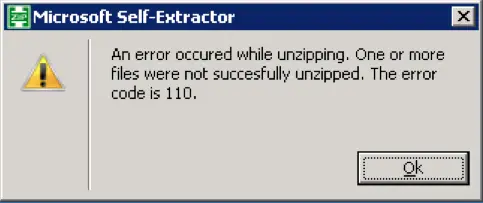Asked By
tydavis
10 points
N/A
Posted on - 03/15/2012

I’m trying to use Microsoft Self-Extractor on a file I downloaded. I only have one option when I try to extract, so I go ahead and click okay. I keep receiving popup and after the third time I clicked okay I got this error:
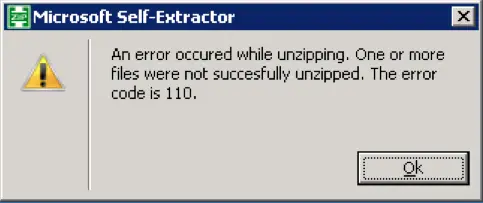
Error:
Microsoft Self-Extractor
An error occurred while unzipping. One or more
files were not successful unzipped. The error
code is 110.
OK
Microsoft Self-Extractor giving errors when extracting

There seems to be issue with that particular file as it may be corrupted. If you have downloaded this file from the Internet download it again and if the problem persists download it from some other website or source.
And if you have copied this file from some media source like hard drive or CD/DVD, you may copy this again and extract the new file.
Hope this clarifies your issue. Have a nice day.
Regards,
Microsoft Self-Extractor giving errors when extracting

Hello Tydavis,
I suggest installing 'hotfix' on your system. Follow this link.
Download it. Use the password that is provided And install it on the system.
Remember that passwords will expire after seven days. So download it within the next seven days to make certain that you can extract the files within that period. You will be receiving two passwords.
Use the first password, if you download the 'hotfix' package before the date that is mentioned in "Password Changes On" field that is listed in the table.
Use the second password, if you download the package after the date mentioned in "Password Changes On" field.
Hope this will help you!
Microsoft Self-Extractor giving errors when extracting

Error code 110 usually happened when a computer was unable to open a specified file or device. When you are trying to unzip a file, that means, your PC cannot open the file that you are trying to unzip. Go this Techyv’s another post to get more procedure to fix this issue.
Microsoft self-Extractor Error Code 110