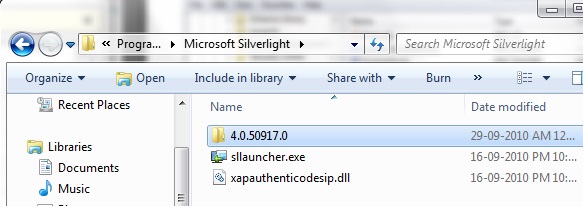Microsoft Silverlight Error: Same version is already installed

I am using Silverlight but whenever I try one of the templates for output, an error message would appear saying that Silverlight does not exist.
So I tried reinstalling it, but the installation has detected that the same version has already been installed on the computer.
With this, I uninstalled Silverlight along with its tools and data files but the error is still there.
I also use Expression Encoder 3 on my Vista. It has worked without any problem before it was restored.
I have been on this problem for a week now, and I am still unable to find a solution to this problem. I desperately need your suggestions to resolve this problem.
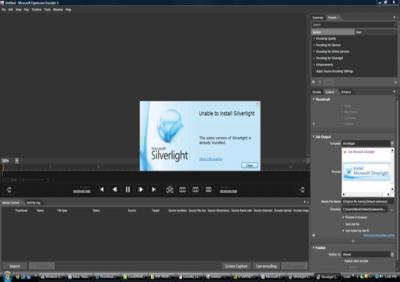
Unable to install Silverlight