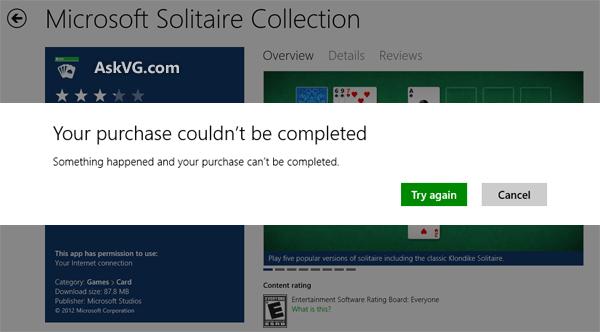Hi there,
This message appeared after I bought a game from App Store. They took my money for the game but the game is not on my iPad. What should I do? I don’t want to try again because it supposed to pay again for the game right? How can I recover my money or download the game for which I paid? Thanks!
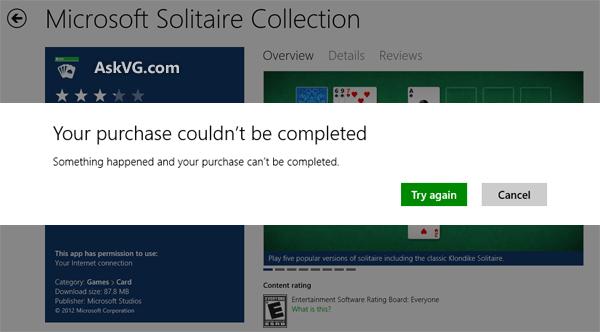
Your purchase couldn’t be completed
Something happened and your purchase can’t be completed.
Try again Cancel
Answered By
points
N/A
#176743
Microsoft Solitaire Collection could not be purchased

This problem is a built-in service which is named “Windows Update”. If this service is unable to run in the background and is set to disable on Windows, you will continuously get this strange error while download any app. Its remedy is very simple, just re-enable “Windows Update” service and see your problem will be fixed. To solve this issue follows the technique:
1. Press “Win+R” keys and in the “Run” dialog box, type “services.msc” and hit “Enter”.
2. In the Services Manager search for “Windows Update” and Double click on it.
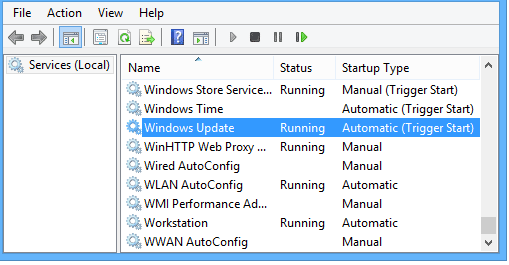
3. Now set its “Startup type” to “Automatic”.
4. Close the Service Manager Window.
Now you will not face any problem while download any app.
Microsoft Solitaire Collection could not be purchased

If you encountered the problem from another website, you should contact the site’s support and ask for a refund if possible. If you simply want the Solitaire Collection card game, it is free to download from the Microsoft Store and Google Play. To get it from the Microsoft Store, go to Microsoft Solitaire Collection. This game is for Windows 10 only.
If you have an Android phone, download Microsoft Solitaire Collection on the Google Play store. The latest version at the moment requires Android 4.4 KitKat or higher. This game is rated 3+ on Google Play. Both versions offer in-app purchases.