Microsoft SQL Server 2008 uninstalling Error message

I was just uninstalling Microsoft SQL Server but Suddenly this error message appeared saying access to a .dll file is denied so that I can’t uninstall it now .
Can anyone please tell me how can I uninstall Microsoft SQL Server now?
Thank you.
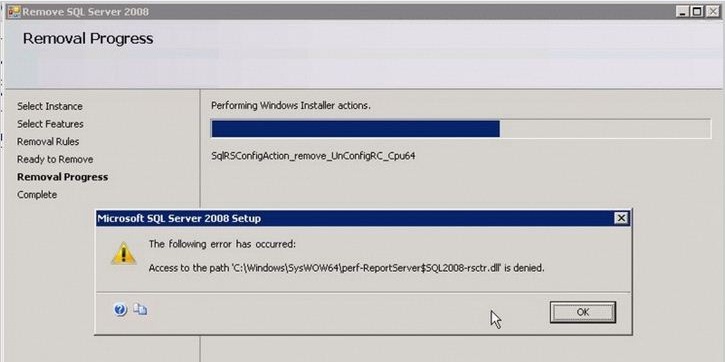
Microsoft SQL Server 2008 Setup
The following error has occurred:
Access to the path 'C:WindowsSysWOW64perf-ReportServer$SQL2008-rsctr.dll' is denied.











