Microsoft Store unable to copy your files

Hello,
I tried to make an USB bootable with Windows 7 and during the copy this message appeared and I had to start again. The result was the same with the same problem. Can anyone help me to skip this error ? Is there any other way to make an USB Drive bootable ?
Thank you !
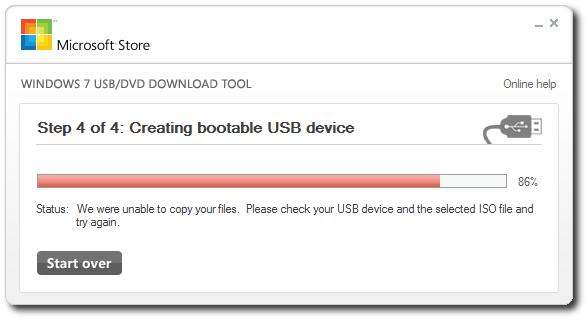
Status: We were unable to copy your files. Please check your USB device and then selected ISO file and try again.
Start over












