Microsoft System Center 2012 Data Protection Manager error

Hi there,
I have this error in Microsoft System Center 2012 when I want to create a protection group. I watched some tutorials on the Internet to learn how to use this but sometimes I am stuck with days with an error. Please, can anyone help me to fix this error? Is there an article on this website about Microsoft System Center 2012?
Thank you!
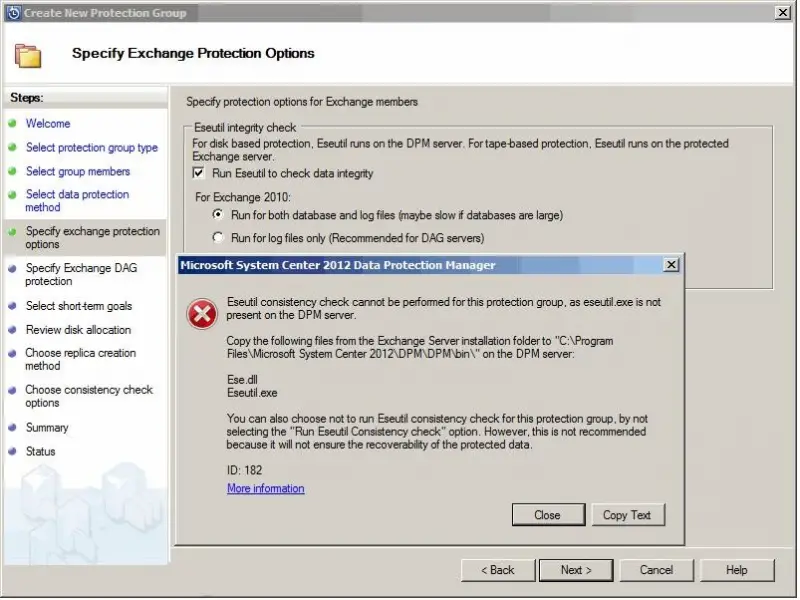
Microsoft System Center 2012 Data Protection Manager
Eseutil consistency check cannot be performed for this protection group, as eseutil .exe is not present on the DPM server
Copy the following files from the Exchange Server installation folder to “C:Program FllesMicrosoft System Center 2012’DPMDPMbin’ on the DPM server:
Ese.dll
Eseutil .exe
You can also choose not to run Eseutil consistency check for this protection group, by not selecting the “Run Eseutil Consistency check” option. However, this is not recommended because it will not ensure the recoverability of the protected data.
ID: 182
More information
Close CopyText
<Back Next> Help












