Microsoft Visual Basic error occurred

Hello,
I am running Windows XP Operating System and trying to use Microsoft Visual Basic. I have installed Microsoft Office 2007 on my system and getting the following error message each time I enter or leave Excel. I uninstalled the software and reinstalled again but the error exists. How can I remove this issue? Thanks.
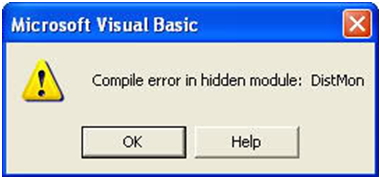
Microsoft Visual Basic:
Compile error in hidden module: DistMon.












