Microsoft Visual C++ Assertion failed error

Hello All,
I have been running the game Westward IV for a couple of weeks with no problems.
Today, my computer shut down with an error on a blue screen, so I restarted.
When I did, and I tried to launch the game, I received the following error message:
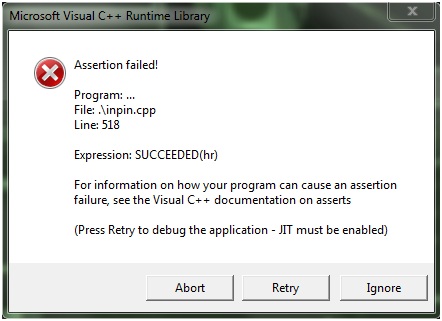
The error says:
Assertion failed!
Program: …
File: .inpin.cpp
Line: 518
Expression: SUCCEEDED(hr)
For information on how your program can cause an assertion failure, see the Visual C++ documentation on asserts (Press Retry to debug the application – JIT must be enabled) If anyone has any idea how to fix it up, please do let me know. I'll be looking forward to your suggestions.
Regards
Davis












