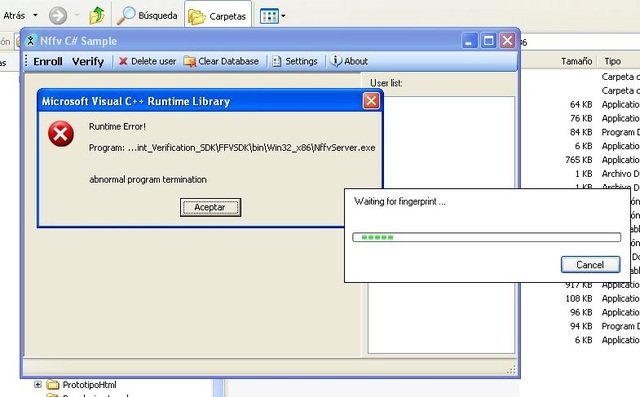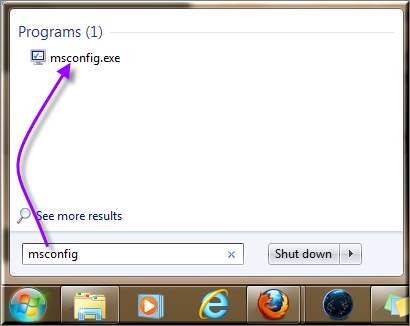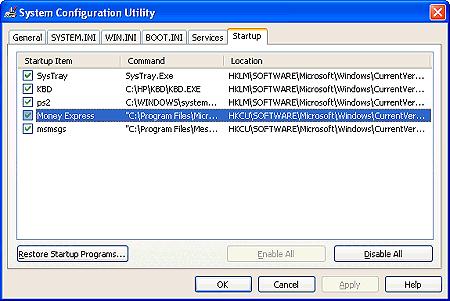Microsoft Visual C++ Runtime Error in Finger Verification

I am using Visual Basic 6 with the free Finger print verification SDK. I have already installed Digital Persona Fingerprint Recognition system (U and U 4000B Reader) and created default database.
The verification and enrollment was done successfully and closed the project. When I open the project the error below occurred. Please give me a solution to solve this problem.
Here's the error message:
Runtime Error!
Program:…int_ verification _SDKFFVSDKbinwin32_x86Nffvserver.exe
Abnormal program termination
Here's the screenshot of the message: