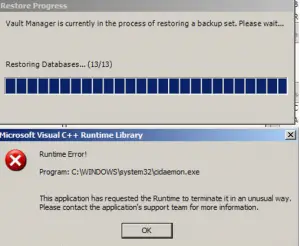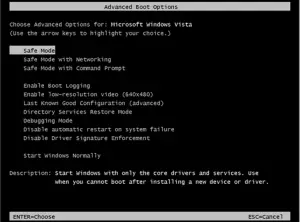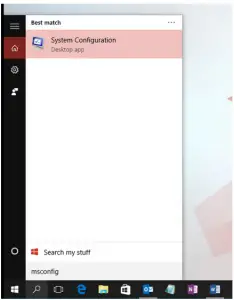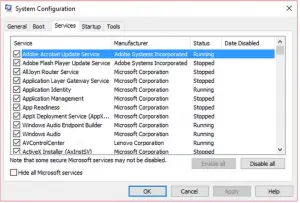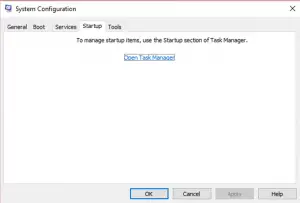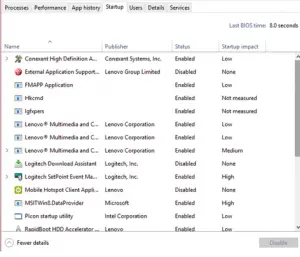Microsoft Visual C++ Runtime Library Cidaemon Exe Application Error Solved

Hi all, could someone help me with the following error message related to Microsoft Visual C++ cidaemon exe application error solved? I am posting a screenshot below too.