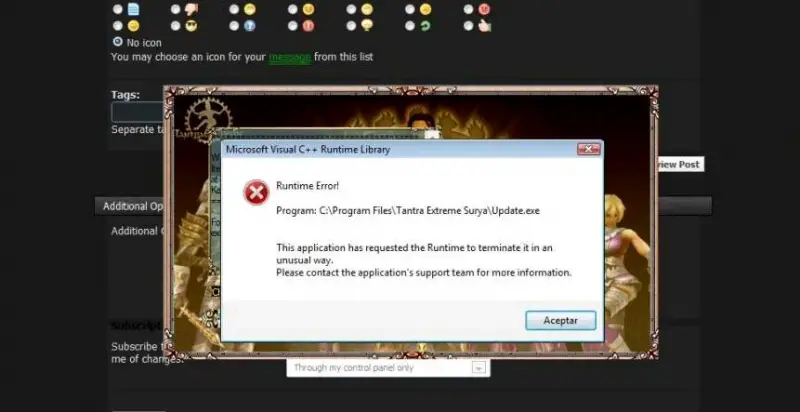Asked By
james_lemor
0 points
N/A
Posted on - 08/07/2011

Hi guys can anyone help me out about my problem please see the image below
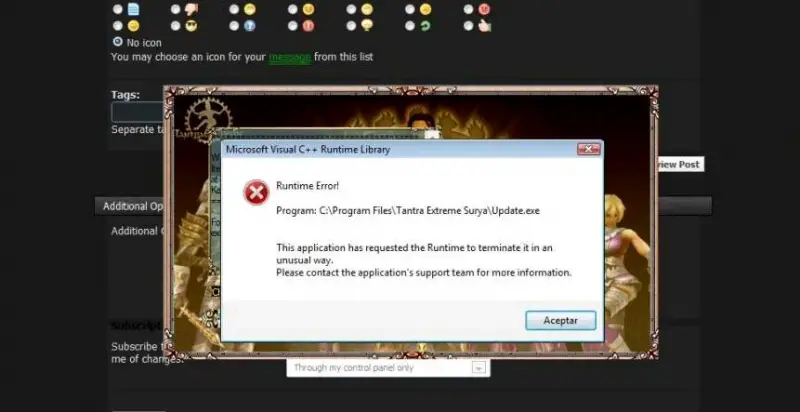
Microsoft Visual C++ Runtime Library
Runtime Error!
Program C:Program Files""Update.exe
This application has requested the Runtime to terminate it in an unusual way.
Please contact the application's support team for more information.
I have been playing this game for a several months already, and now suddenly a runtime error appear can anyone help with my problem.
What might be the cause and how to solve the problem.
Microsoft visual C++ Runtime library. help please

The C++ error happens, try and delete these files update.exe, Updatelist.dat, patch.dat, and try to run the game. If the problem remain the same, try and install fresh copy of tantra client version, in a mean while when doing the above processes, do remember to turn your antivirus and firewall off.
Whenever you want to play the game before playing turn off your antivirus and firewall. See if the problem is solved
Microsoft visual C++ Runtime library. help please

If the game you are playing is an online game similar to an MMORPG, try uninstalling the game from your computer then restart your machine. Then after booting the system, check your computer for any possible errors.
Use a disk utility application to check the system. After checking your hard drive, download again the game’s installer from the game’s website.
Maybe they have an updated installer together with some patches. Or maybe visit their website first before uninstalling the game from your computer so you will know if they have a new patch for the game.
Or, if you already have the previous installer of the game, just uninstall the game and then install it back using the installer you saved. It is possible that there is a corrupted file in the game’s installation folder. Be sure to close the game properly after playing it to avoid corrupting some files.