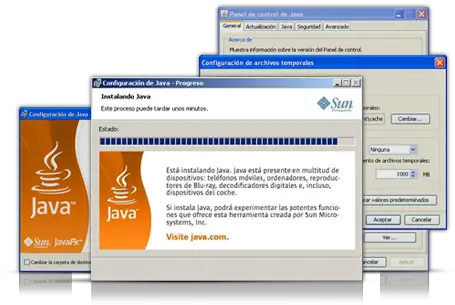Microsoft Visual C++ Runtime Library Runtime Error! MATLAB

Hello,
I have been running MATLAB on Windows XP SP 2. After several weeks of not using MATLAB, I found my MATLAB does not start up any more. When I double-click MATLAB icon, I got the following error window pop up on my screen:
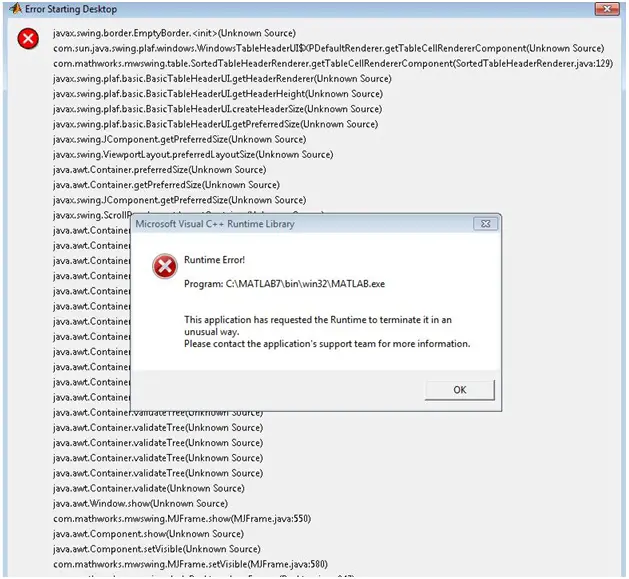
The error reads as:
Microsoft Visual C++ Runtime Library
Runtime Error!
Program: C:MATLAB7binwin32MATLAB.exe
This application has requested the Runtime to terminate it in an unusual way. Please contact the application's support team for more information. I don't know what causes this problem. Maybe some software I installed or MS Windows updates. I even tried re-installing MATLAB, but it produces same result.
Any advice is most welcome.
Thanking you loads
Regards
Brian