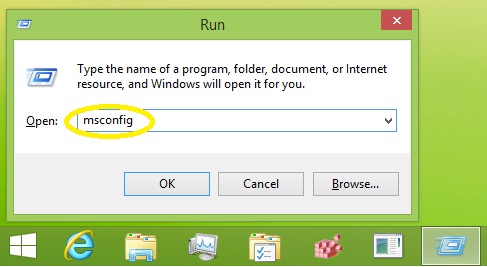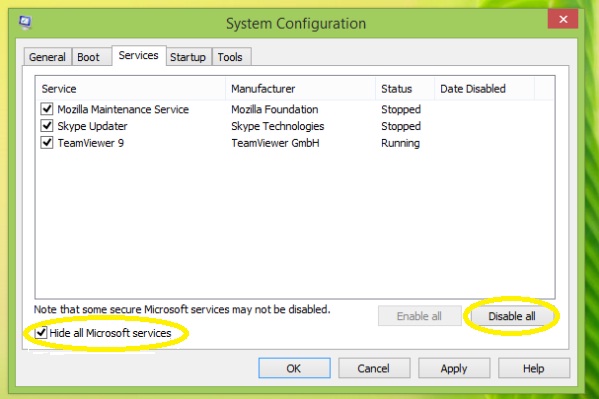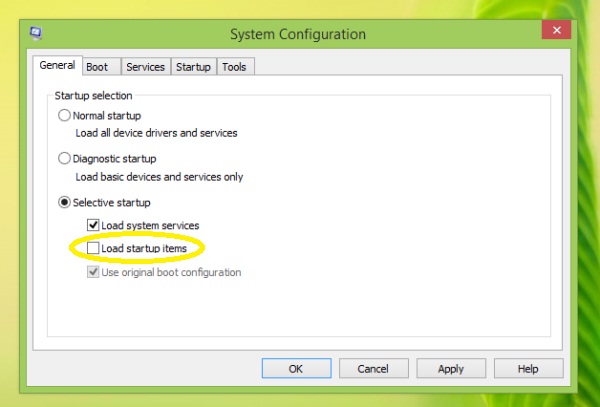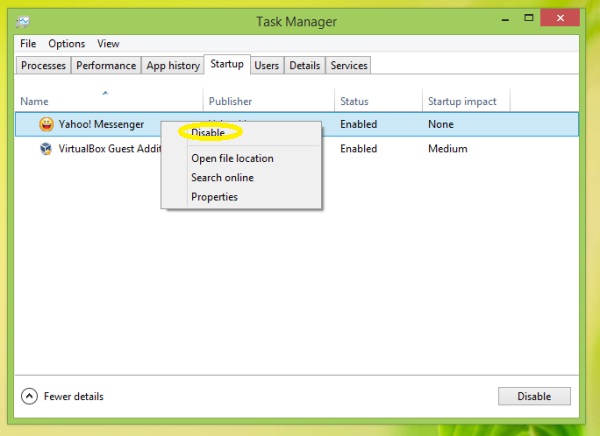Microsoft Visual C++ Runtime Library from VideoLan

Hello,
I don’t know how to solve this error. It started to appear after I made the updates for Windows 8. The reinstall is not helping and nothing seems like to work now on my PC. I would like to change the player but I don’t like to try something new. Any solution ? How can this error be solved ?
Thank you !
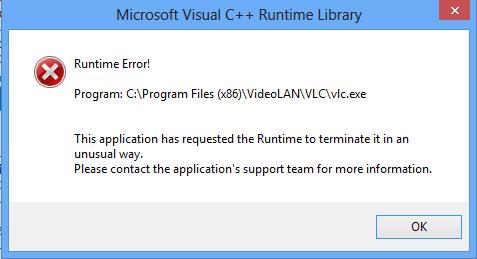
Runtime Error!
Program: C:Program Files (x86)VideoLANVLCvlx.exe
This application has requested the Runtime to terminate it in an unusual way.
Please contact the application’s support team for more information.
OK