Microsoft Visual Studio cannot load Web Developer Tools

Hello,
At home when I updated my Visual Studio from 2010 to visual Studio 2012, after updating when I try to create a SharePoint 2013 projects or sample application I ended up with this error message. So could I able to download and install the Microsoft office developer tools and Web developer tools? Anyone can provide the direct download link? Your help is appreciated. Thanks.
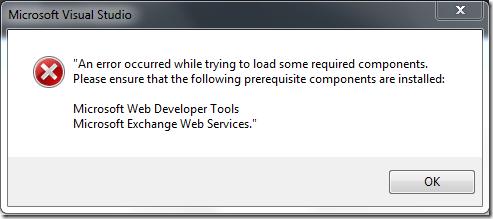
Error:
Microsoft Visual Studio
“An error occurred while trying to load some required components. Please ensure that the following prerequisite components are installed:
Microsoft Web Developer Tools
Microsoft Exchange Web Services.”












