Microsoft Visual Studio Component error occurred

Hello experts,
Today, I got the following error message when I was upgrading my TFD 2010 to TFS 2012. Is it the compatibility issue or something else? I want to resolve this issue and upgrade to a new version of TFS 2012. How can I fix it as soon as possible? Can anyone help me? Thanks in advance for any help.
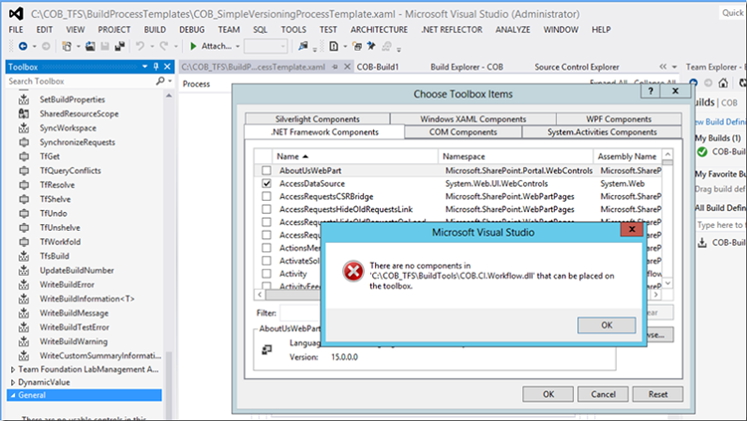
Microsoft Visual Studio
There are no components in
'C:COB_TFSBuildToolsCOB.Cl.Workflow.dll’ that can be placed on
the toolbox.
OK












