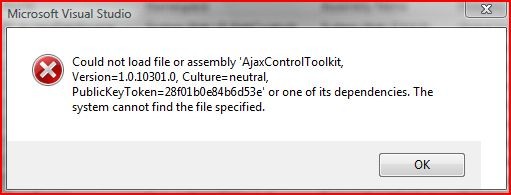Hi there,
I made an update to my Windows 7 and it messed up my Microsoft Visual Studio. I reinstalled the program but now is not working at all. What is happening with my laptop after the update? How can I solve this without reinstalling the Windows 7?
Thanks!
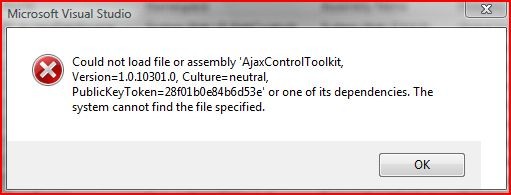
Microsoft Visual Studio
Could not load file or assembly AjaxControlToolkit.
Version=1.0.10301.0, Culture=neutral, PublicKeyToken=28f01b0e84b6d53e or one of its dependencies. The system cannot find the file specified.
OK
Microsoft Visual Studio could not load file or assembly AjaxControlToolkit

Maybe the update messed the settings and other system configurations that damaged the installation of your Microsoft Visual Studio. Try rolling back your operating system to its previous state before you applied the update. Click Start, All Programs, Accessories, System Tools, and select System Restore. Click Next. Check if there is an available restore point before the date when you installed the Windows 7 update.
Select the restore point and click Next. Follow the instructions and restart your computer. But remember, not all system restorations are successful like what I have experienced. There are times even if there is an available restore point the restoration will still be unsuccessful. See if this fixes your Microsoft Visual Studio.
If it doesn’t work, try using Microsoft Visual Studio Ultimate 2013 but before you install it, update Windows 7 first to Service Pack 1. Download the Service Pack update from Windows 7 Service Pack 1 [KB976932]. Once downloaded, run the installer and restart your computer to complete the update. Uninstall your current Microsoft Visual Studio then click Start, All Programs, Accessories, System Tools, and click Disk Cleanup.
Select drive C and click OK. Check “Temporary files” and click OK. Click Delete Files and wait until it is finished then restart your computer. Download Microsoft Visual Studio Ultimate 2013 and then install it. This should fix the problem.