Microsoft Visual Studio error connecting with Share Point

Hello,
I am trying to use SharePoint in Lightswitch 2012 HTMLClient application. But When I am trying to validate the SharePoint with my Visual Studio Then I got an Validation error. The screen shot of an error is as follow. Any solution ?
Thank you !
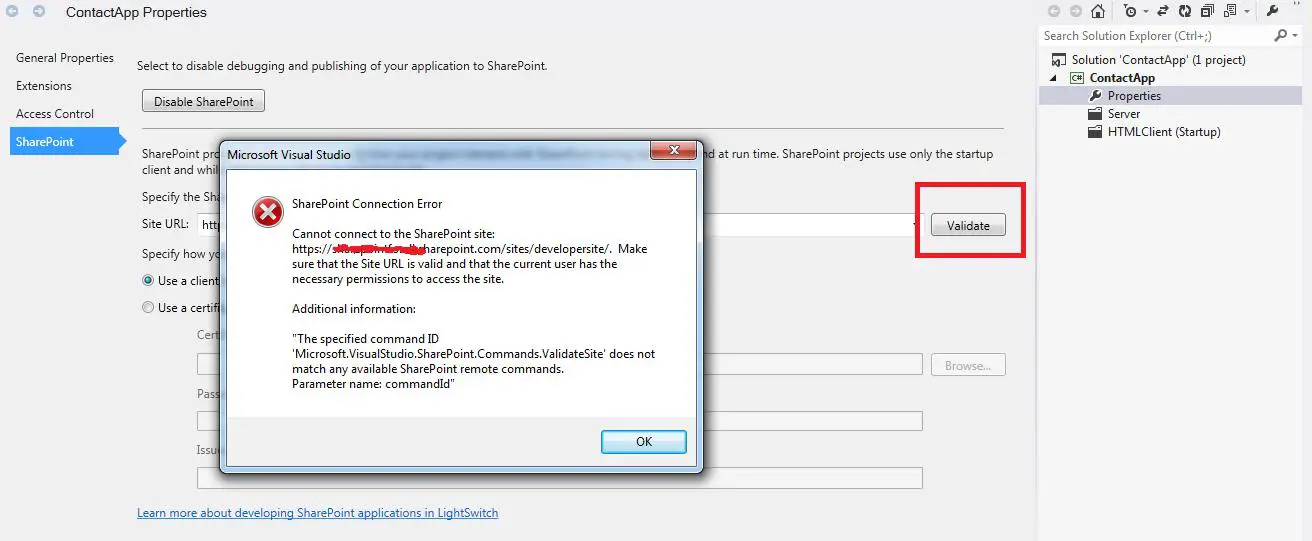
SharePoint Connection Error
Cannot connect to the SharePoint site:
http://****/sharepoing.com/sites/development. Make sure that the Site URL is valid and that the current user has the necessary permissions to access the site.
Additional information.
The specified commanded
MicrosoftVisualStudioSharePoint.Commands.ValidateSite does not match any available SharePoint remote commands.
Parameter name commandit.
OK












