Microsoft Visual Studio error from SQL Server

When I try to connect to a SQL Server database from Visual Studio Server Explorer this error shows up. I didn’t find a solution for this error and I did a deep search on the Internet. Is there an expert online that can help me please ? What I did wrong ?
Thank you !
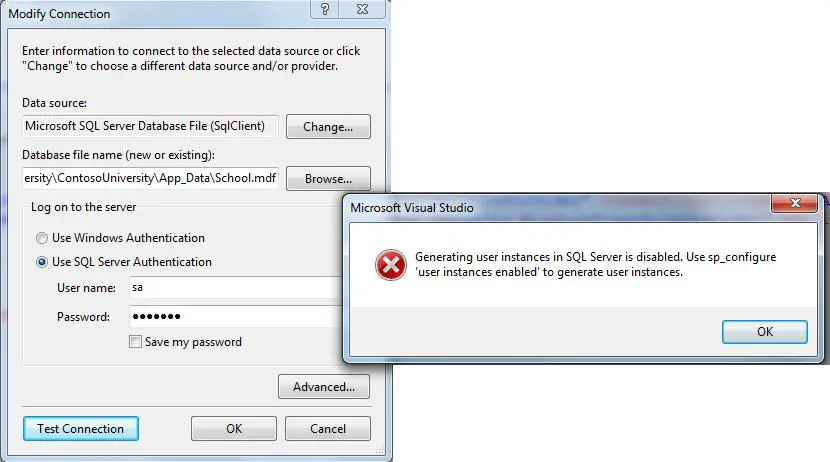
Generating user instances in SQL Server is disabled. Use sp_configure ‘user instances enabled’ to generate user instances.
OK












